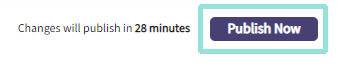How do I edit a custom page?
This article describes how to work with custom pages on the youRhere CMS
Does your experience look different than the examples? Support for the previous version of our CMS will be ending soon. Contact your Account Manager or our Customer Success team to learn more about upgrading your account.
If your account uses Custom Pages, it's a great way to make quick changes to site contacts or other information that may change occasionally, so that important information is updated quickly for your users.
Editing a custom page
Click on Custom Pages in the side nav, and click on the custom page you'd like to edit.

Make any desired changes, then click Save to save your changes.

That's all! If you are finished working with the CMS and need to access the data right away, you can click Publish Now to commit your changes. Please allow up to 60 minutes for changes to be synchronized to your on-site information hubs.

![Untitled design (55).png]](https://help.yourhere.ca/hs-fs/hubfs/Untitled%20design%20(55).png?height=50&name=Untitled%20design%20(55).png)