How do I create or manage job postings?
This article explains how to work with job postings on the youRhere Legacy CMS.
After signing in, click to Manage Job Postings on the upper navigation menu.
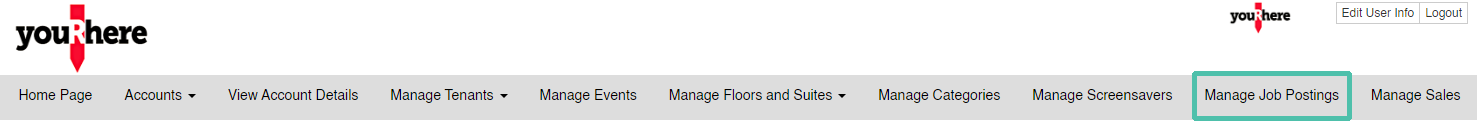
Click the button to Add Job Posting.
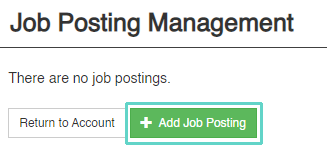
Fill out the fields with the details of your job posting:
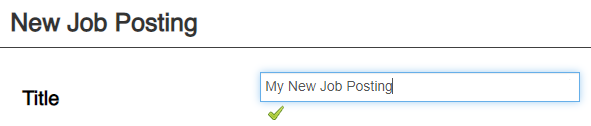
You can optionally add a description.
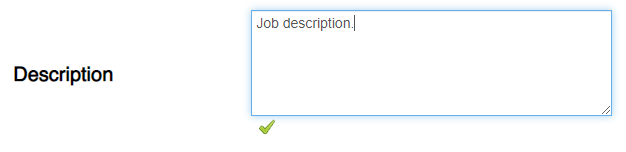
Under the "Type" field, you can specify the nature of the job.
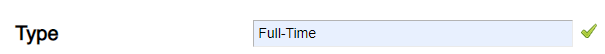
You will need to choose a tenant associated with the job posting.
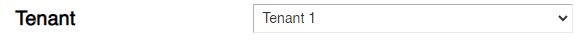
Choose a start and end date for the job posting.
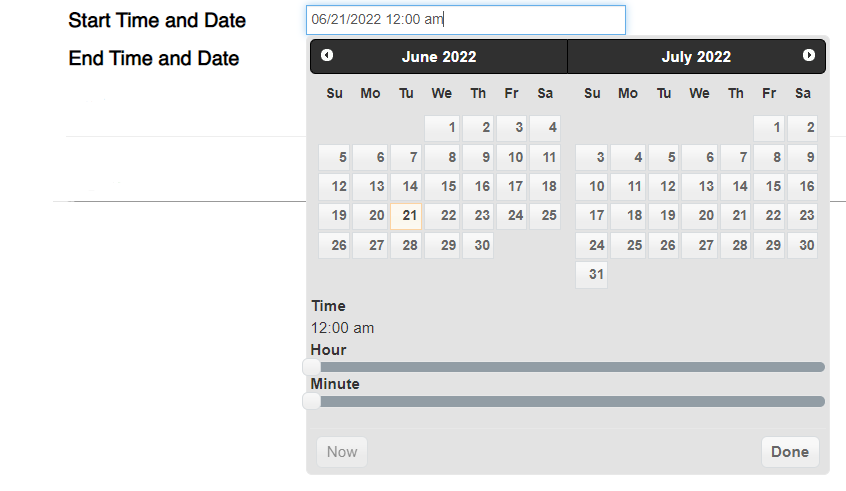
You can optionally add a link for more information.
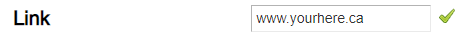
Once you're satisfied with your posting, click Create to save your changes.

Now your new posting will show up in the Job Posting Management list. If you need to make changes, you can click the Edit button in line with the posting.
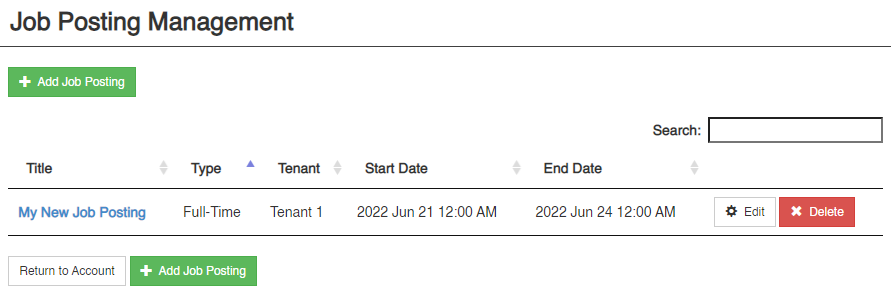
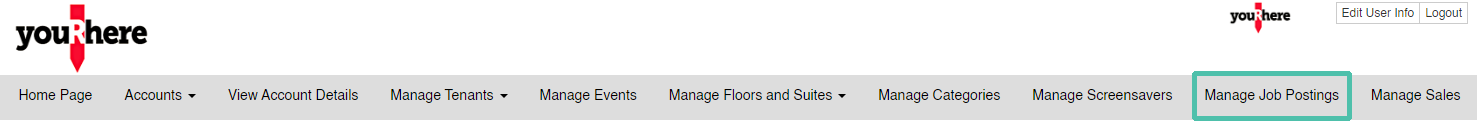
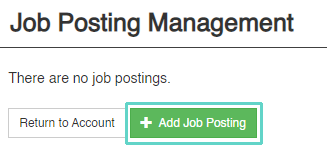
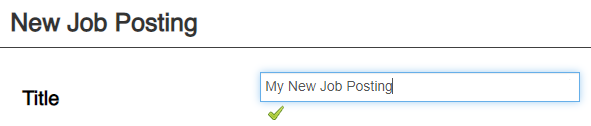
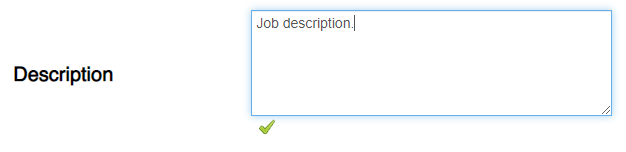
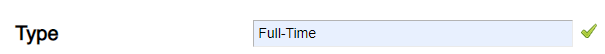
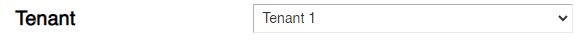
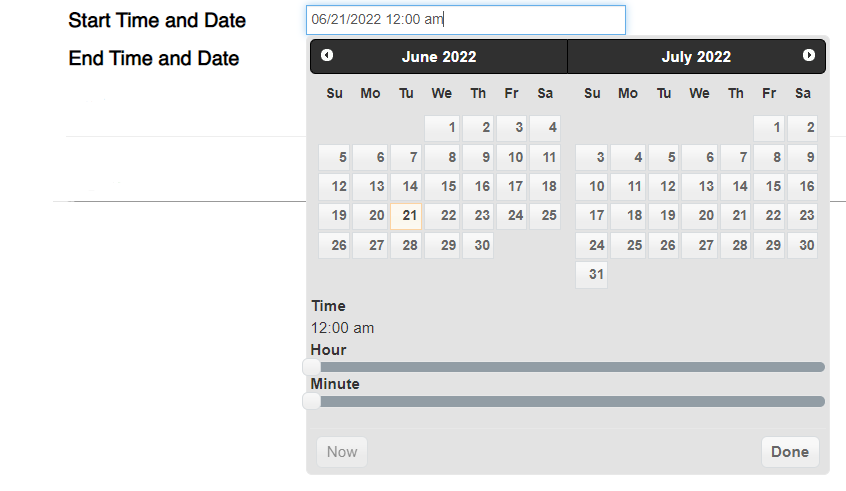
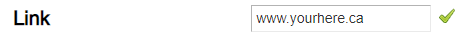

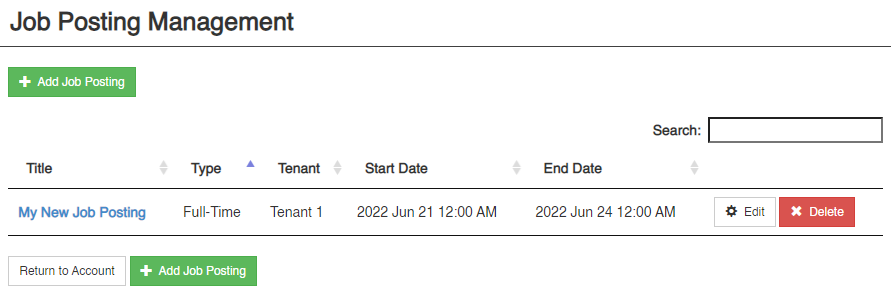
.png?height=120&name=Untitled%20design%20(55).png)