How do I restart my directory?
Instructions for rebooting youRhere Interactive Directories from the computer or power source
There are two places where you can reboot your directory. The first is by rebooting the Intel® NUC Mini PC which controls the security and content of your directory. You will need to open the kiosk and look for the Intel® NUC Mini PC.
Look for the power button on the front or top of the Intel® NUC Mini PC. Press and hold the power button for 10 seconds, or until you see the power indicator lights turn off. Wait five seconds, then briefly press the power button again to turn the Intel® NUC Mini PC back on.


If you cannot access the inside of the kiosk, cannot find the Intel® NUC Mini PC, or have a type of directory which includes an "all-in-one" combination screen and computer, you may need to restart the directory via the power strip.
Trace the power cable from the wall outlet to the power strip. On the power strip there should be a red or orange rocker button (often, it will glow when the power strip is receiving power).
Press down on the elevated side of the rocker switch to turn off power to the power strip. Count to five, then press the opposite side to restore power to the power strip. This will restart all devices attached to the power strip.
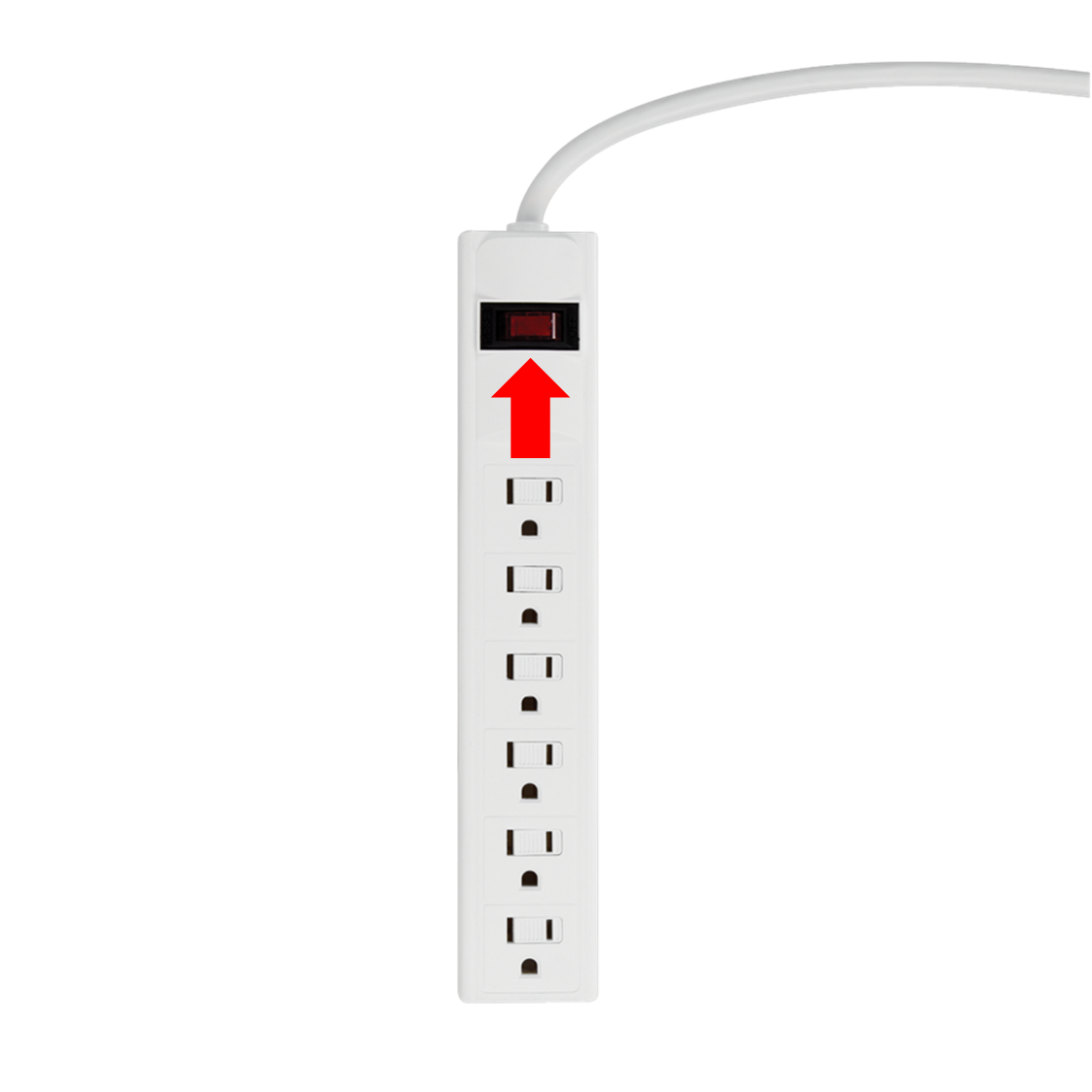
![Untitled design (55).png]](https://help.yourhere.ca/hs-fs/hubfs/Untitled%20design%20(55).png?height=50&name=Untitled%20design%20(55).png)