This article outlines how to work with logos on the youRhere Legacy CMS
Adding a Tenant Logo:
After signing in, drop down the Accounts tab and click the account you want to modify.
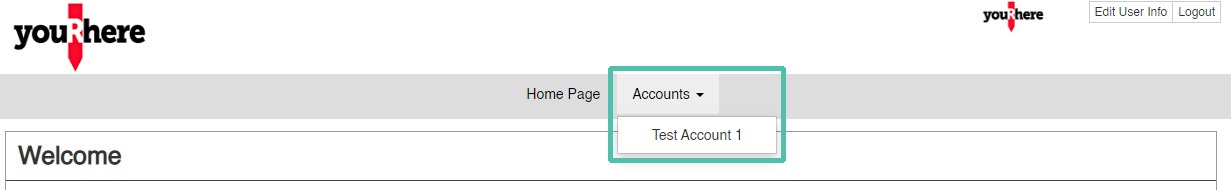
Click the button to Upload Logo.
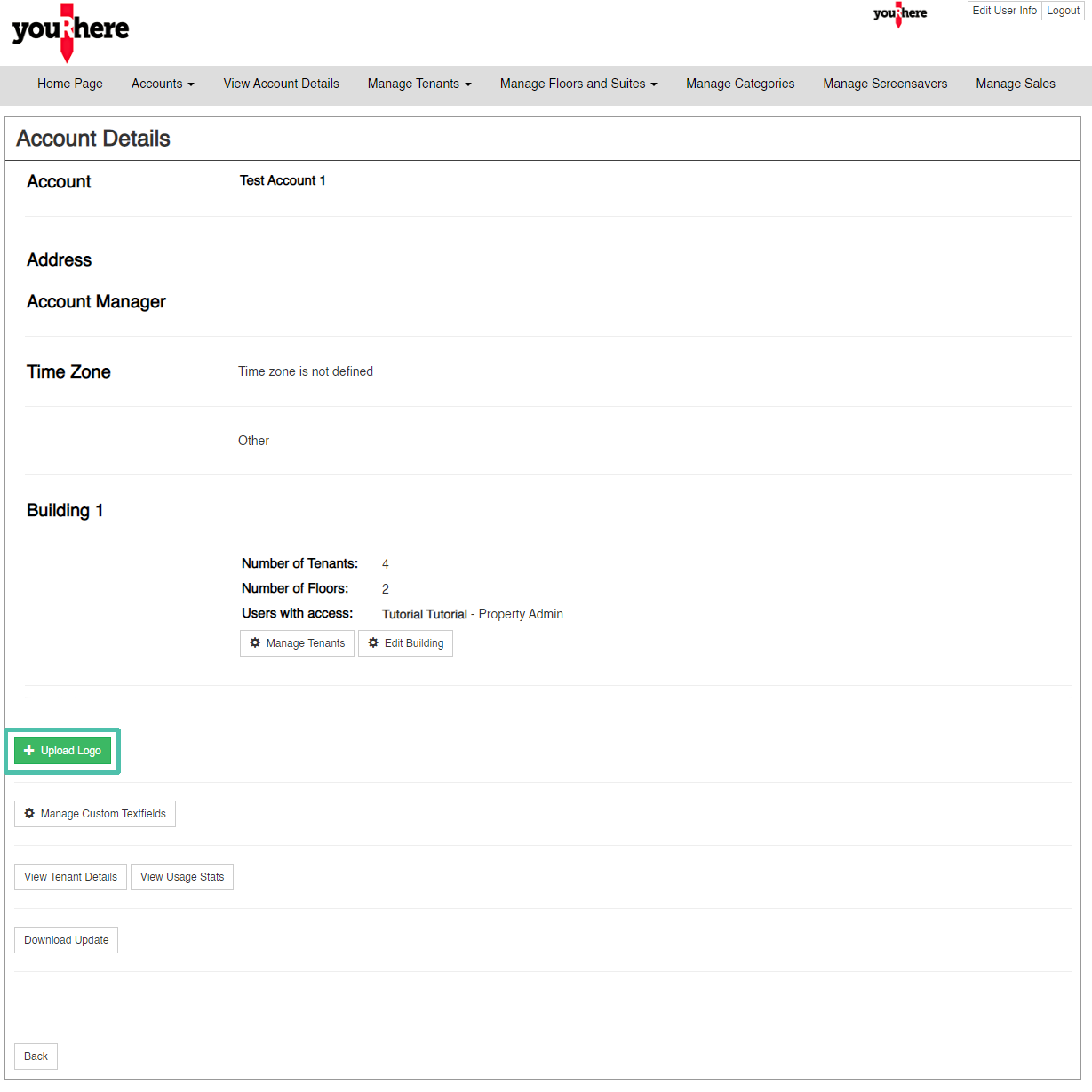
Fill out the fields and choose the image (JPG or PNG) you'd like to upload. Click Upload to save your changes. The filename will need to be unique.
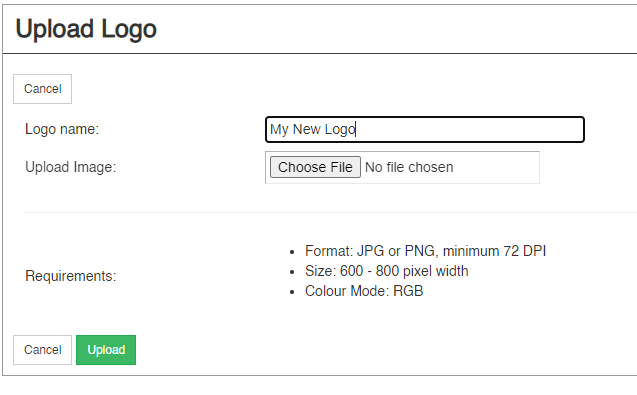
.png?height=120&name=Untitled%20design%20(55).png)