This article describes how to find usage stats on the youRhere Legacy CMS
After signing in, click on View Account Details on the upper navigation menu.
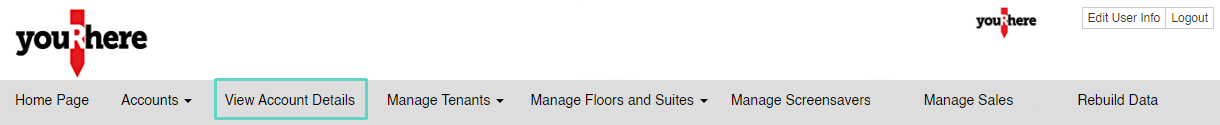
Scroll down and click on the View Usage Stats button.
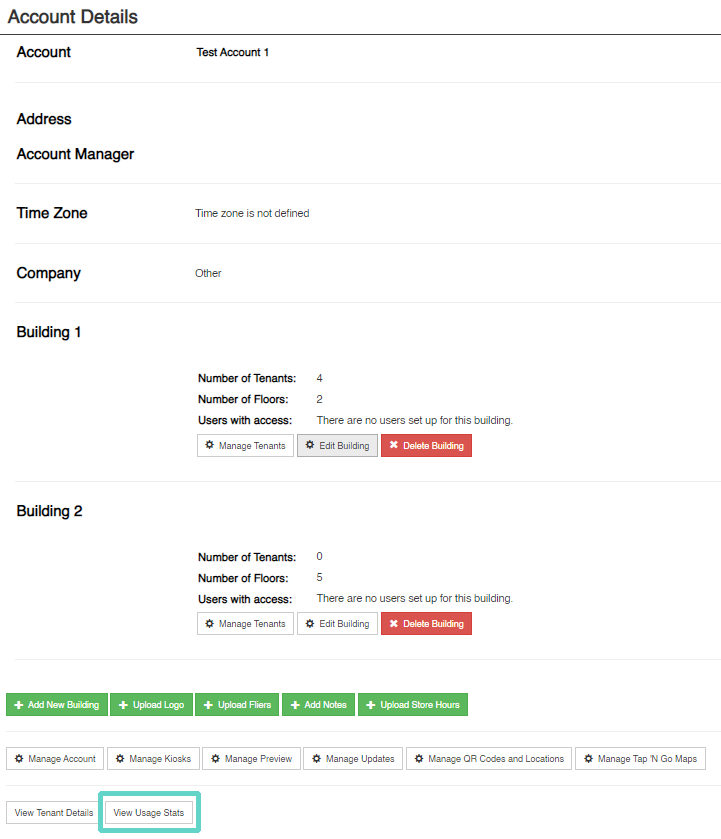
On the Usage Statistics landing page, you have the option to select your monthly report. Simply click on the month you would like to view.
At the bottom of this page is also an option to view your yearly raw data.
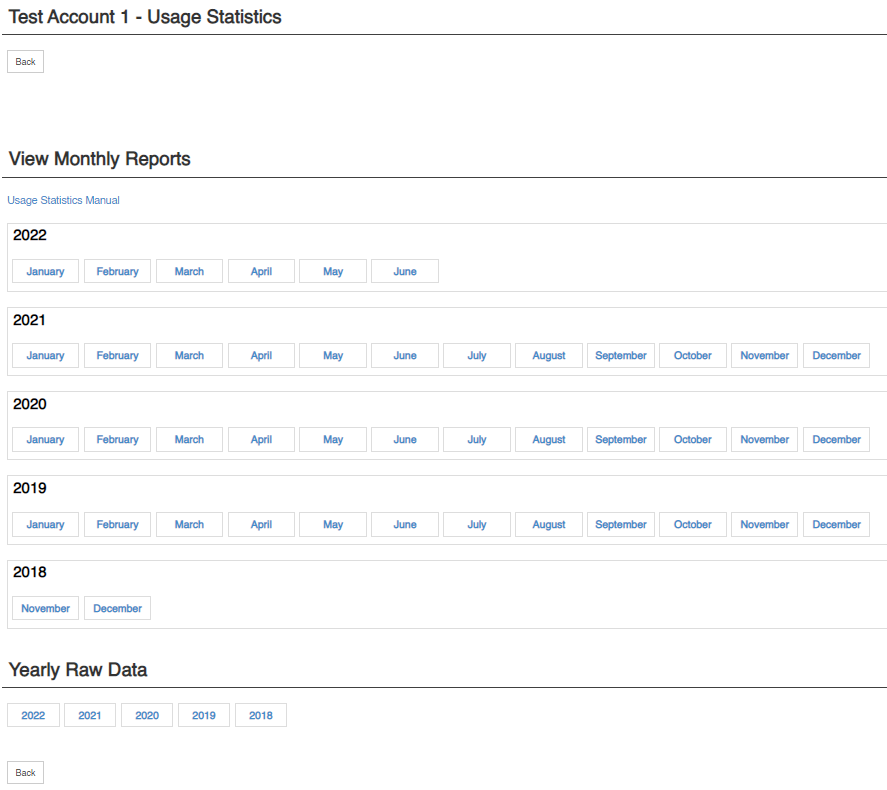
.png?height=120&name=Untitled%20design%20(55).png)