This article explains how to work with buildings on the youRhere Legacy CMS
On the main navigation bar, click the View Account Details button.
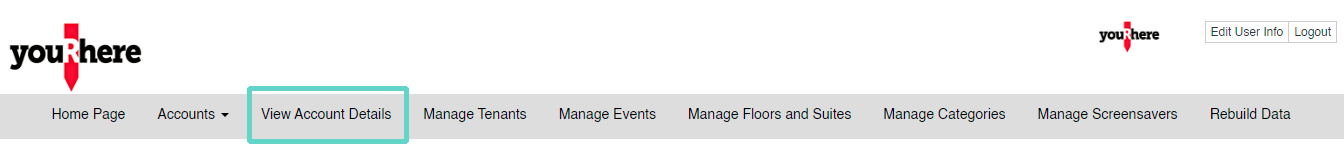
Adding a new building:
Click the Add New Building button.

Enter the building name to create the new building. Click the Save button when you're finished.

Note on the Image field: As an option, you can add an image to associate with the building.
Editing a building:
Click the Edit button corresponding to the building you want to edit. Here, we will edit "Test Building":
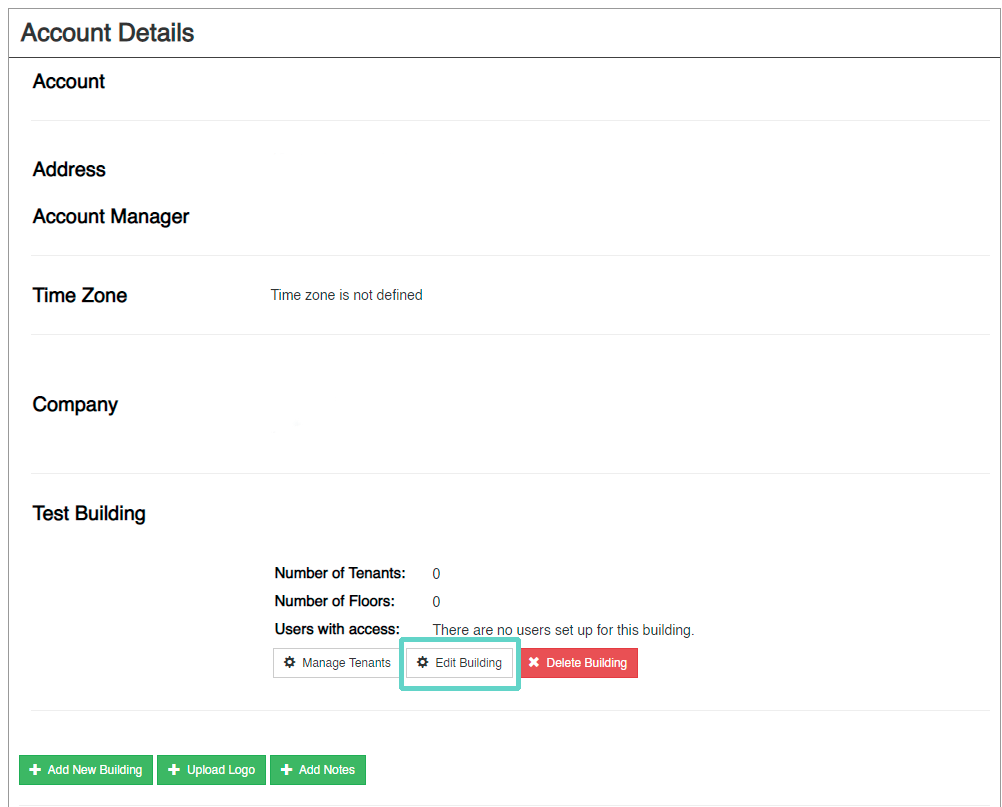
When you're satisfied with your changes, click the Update button to save your changes.
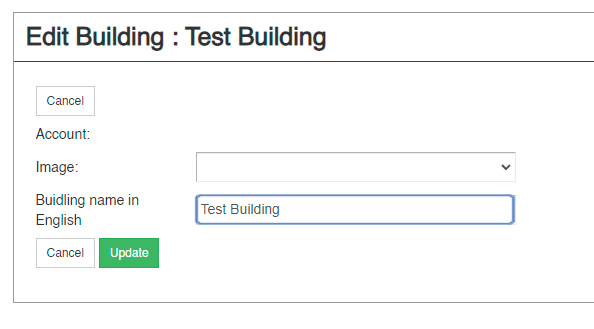
.png?height=120&name=Untitled%20design%20(55).png)