This article describes how to work with floors and suites on the youRhere Legacy CMS
Support for the previous version of our CMS will be ending soon. Contact your Account Manager or our Customer Success team to learn more about upgrading your account.
On the main navigation bar, click the Manage Floors and Suites button.
 Note: Before working with floors and suites, we need to ensure there is a Building to work with. If your main navigation doesn't have the Manage Floors and Suites option, click here to learn how to create a new building.
Note: Before working with floors and suites, we need to ensure there is a Building to work with. If your main navigation doesn't have the Manage Floors and Suites option, click here to learn how to create a new building.
Generating floors for a new building:
Enter the total number of floors for the building. Click the Generate Floors button to start.

Note: Floors and suites can always be added, deleted, or edited after creation.
Adding a new floor:
Click the Add New Floor button.

Follow the steps to create a new floor. Click the Create button when you're finished.
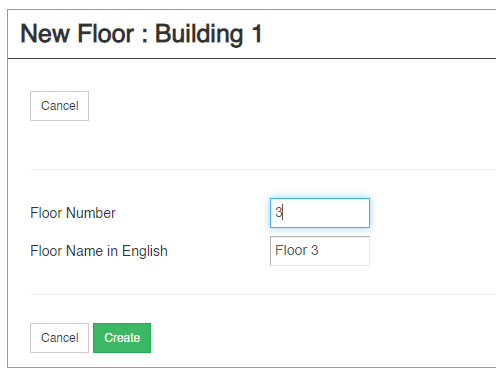
Adding a new suite:
Now that we have a floor, we can add suites. Click the Add New Suite button on the floor you want to work with.

Fill out the suite number and suite name, then click Create to save your changes.
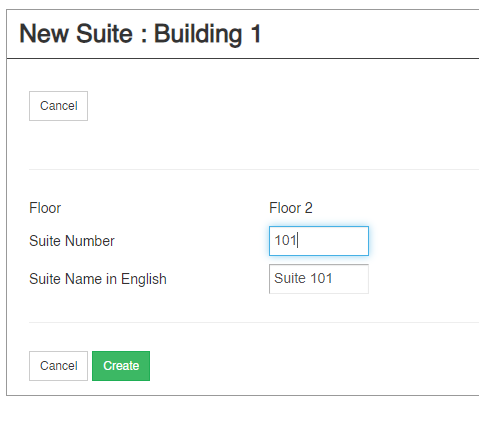
We now have a new suite!
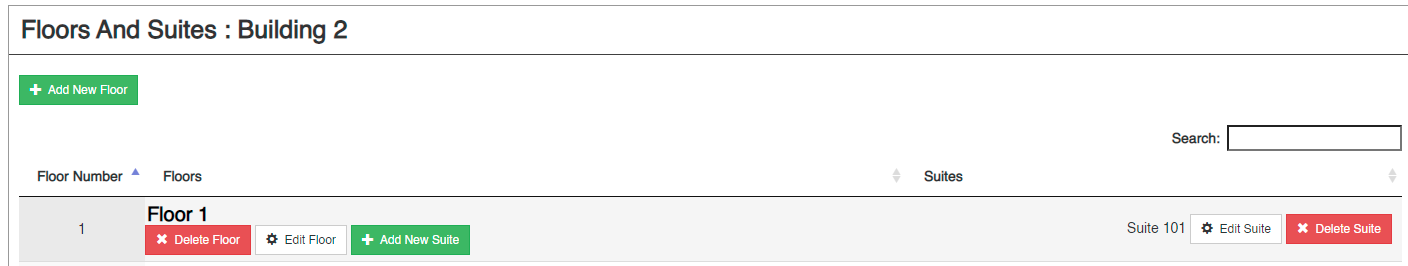
.png?height=120&name=Untitled%20design%20(55).png)